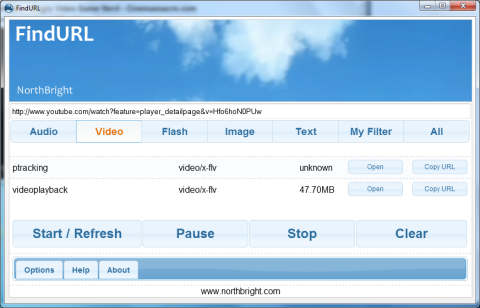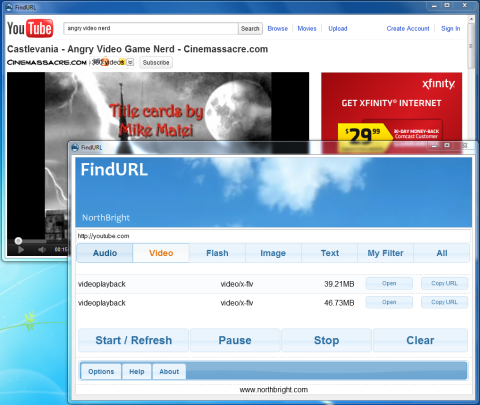How to download videos on youtube.com
1. Input or paste your youtube URL.
2. Select "Video" filter.
3. Click "Start / Refresh" button to start a new window to detect the video URLs.
4. The real video URLs will be listed in the main window. You may click "open" or "copy URL" to download it in your download software or browser.
5. You may need to add ".flv" as the extend file name before download it. You also need a FLV player to play the FLV video.