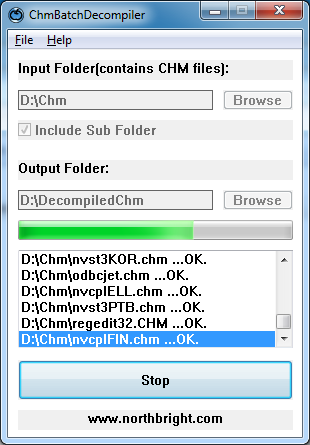How to batch decompile CHM files?
1. Select the input folder contains CHM files.
2. Check the "Include Sub Folder" if you want to decompile CHM files in sub folders.
3. Select the output folder to store decompiled CHM files. It'll auto create a sub folder(the same name as the CHM file) in this folder for each CHM file to store decompiled files.
4. Click "Decompile"!